Enter a domain name
Mobile Friendly Test
Processing...
About Mobile Friendly Test
Mobile Friendly Test - SEO Tool
Google's Mobile Friendly Test tells you if your website is mobile friendly or not. This tool is used to test how mobile friendly your website is. Google's Mobile Friendly Test will analyze the URL of your site and inform you if the page is Google mobile friendly or not. This tool also provides a mobile friendly score and a mobile screenshot of a requested website.
A page can be considered mobile friendly if it:
- Uses text that can be read even without zooming
- Doesn’t use software that’s uncommon on mobile devices
- Puts sufficient distance between links in order for the correct one to be tapped with ease
- Sizes content to the screen of device where it is viewed
You can make sure that your website meets the mobile friendly criteria by checking your page with the Mobile Friendly Test. Read the Webmaster’s Mobile Guide to improve your mobile website. Google Webmaster Tools also provide a mobile usability report that shows the main mobile usability problems across your entire website.
To ensure that your site is Google mobile friendly and Bing mobile friendly, here’s what you need to do to create a mobile-optimized website.
How to Make a Website Mobile Friendly
Simple Navigation
When it comes to mobile devices, shoppers should only see what they need to see. You have to provide them with a more intuitive and visual experience. Shoppers should be able to access information when they need it. For instance, your home page navigation should only have links for main product categories when you’re selling apparel. Link reduction also streamlines the design of your site. You can move additional links to the collapsed navigation menu to provide the necessary links to customers and avoid making the page look cluttered at the same time.
Work for the Smallest Screen
Start with the smallest screen. Determine what things your customers need to see and click and what factors will drive conversion. By determining these things, you can identity which features and information should be included in the page and ensure that your goals are reflected on the design of your website.
Call to Action
You should always put the “Add to Cart” on each product page below every product snapshot. It should, however, be displayed before the customer reviews and sales copy. You can also use a shopping cart popup if customers don’t place an order immediately to prompt them to check out without opening another tab. The popup has to stay open until an action is taken by the customer, either they choose the “Checkout” button or leave the page.
You can also improve the checkout by including an auto-populate feature and reducing the number of fields. This prevents shipping and billing mistakes caused by typos and reduces the keystrokes shoppers have to type to complete a deal.
More and more people are using their mobile phones to search for information and purchase their desired items. By making your website mobile-friendly, you can tap on this market and expand your customer base. You don’t need to worry as Google's Mobile Friendly Test will help you ensure that your entire website is mobile friendly.